Earn 100$ Per Month By Just Creating an App ! The Earning HELP
Hello guys !
I'm back with the second tutorial of Thunkable. If you have read our previous post you may have known that How to open beta version of Thunkable site and how to create create an app using the tools of the site. Thunkable site allows to create apps free of cost. There are lots of sites & apps by which you can create your own apps without any investment but every site doesn't allow to implement AdMob Ads free of cost, they charge a fee of allowing it. You will find a post published on this site about creating apps with Appsgeyser that is also a free site to create amazing apps and it also allows to implement AdMob Ads but one thing because of that users don't preferred this site to create apps is that Partnership of the Earnings. Appsgeyser takes a fixed percentage of our earnings because it is cleared by the site privacy policy. Thunkable site doesn't treat like Appsgeyser that's why it is the best for users.
Today I'll be telling you that How can you create your app with Thunkable site without any investment using a project file. The project file of Thunkable apps is always in AIA format e.g. PaytmCash.aia
I assure you that if you work honestly or smartly you will definitely get paid by Google. If you want to see first that which kind of app you are going to create here is a demo app Click Here to view it.
Create app using Project File
When you will have successfully opened the Beta version of Thunkable site then Sign in with your Google Account and then follow these steps : -
● Look for the option 'Apps' and click on that.
● Click on Upload project file
● Choose file
( Select aia project file )
● Click on OK
( Wait until file uploads and stay for a while )
● Now replace your AdMob Banner Ads & Interstitial Ads with the existing Ads on Screen1
● Open Screen2 and replace Ads
( Do the same on every Screen )
{ Well-done, you have completed all the steps and it's time to Save & Install your App }
● Look for the option 'Export' and click on that
● Click on Save App
( Let the app to be saved, don't click anywhere until saving process complete )
➡ A pop up window will be shown automatically when the app successfully saved, you have to click the top option (This device / This Computer) to start downloading your app.
🎁 Congratulations !
Install the app now and start making money from Google. When your Balance earning reached to US$10.00 or more then Add your payment method and Address in your Adsense account. When you will have successfully completed the payment threshold that is US$100.00 you will be paid in your Bank account.
PROJECT Download Link ;- https://goo.gl/BgdsBW
Share This APP To Your Friends And EARN Dher Saara Paisa :)
I'm back with the second tutorial of Thunkable. If you have read our previous post you may have known that How to open beta version of Thunkable site and how to create create an app using the tools of the site. Thunkable site allows to create apps free of cost. There are lots of sites & apps by which you can create your own apps without any investment but every site doesn't allow to implement AdMob Ads free of cost, they charge a fee of allowing it. You will find a post published on this site about creating apps with Appsgeyser that is also a free site to create amazing apps and it also allows to implement AdMob Ads but one thing because of that users don't preferred this site to create apps is that Partnership of the Earnings. Appsgeyser takes a fixed percentage of our earnings because it is cleared by the site privacy policy. Thunkable site doesn't treat like Appsgeyser that's why it is the best for users.
Today I'll be telling you that How can you create your app with Thunkable site without any investment using a project file. The project file of Thunkable apps is always in AIA format e.g. PaytmCash.aia
I assure you that if you work honestly or smartly you will definitely get paid by Google. If you want to see first that which kind of app you are going to create here is a demo app Click Here to view it.
Create app using Project File
When you will have successfully opened the Beta version of Thunkable site then Sign in with your Google Account and then follow these steps : -
● Look for the option 'Apps' and click on that.
● Click on Upload project file
● Choose file
( Select aia project file )
● Click on OK
( Wait until file uploads and stay for a while )
● Now replace your AdMob Banner Ads & Interstitial Ads with the existing Ads on Screen1
● Open Screen2 and replace Ads
( Do the same on every Screen )
{ Well-done, you have completed all the steps and it's time to Save & Install your App }
● Look for the option 'Export' and click on that
● Click on Save App
( Let the app to be saved, don't click anywhere until saving process complete )
➡ A pop up window will be shown automatically when the app successfully saved, you have to click the top option (This device / This Computer) to start downloading your app.
🎁 Congratulations !
Install the app now and start making money from Google. When your Balance earning reached to US$10.00 or more then Add your payment method and Address in your Adsense account. When you will have successfully completed the payment threshold that is US$100.00 you will be paid in your Bank account.
PROJECT Download Link ;- https://goo.gl/BgdsBW
Share This APP To Your Friends And EARN Dher Saara Paisa :)

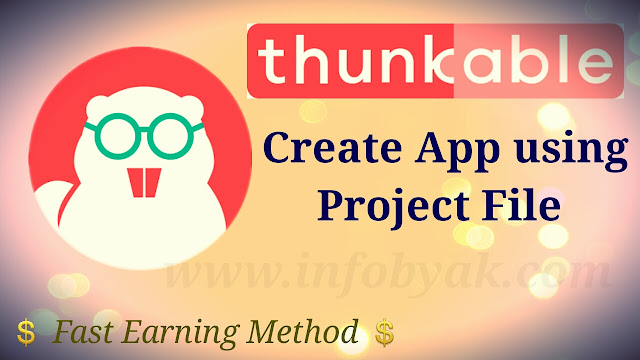
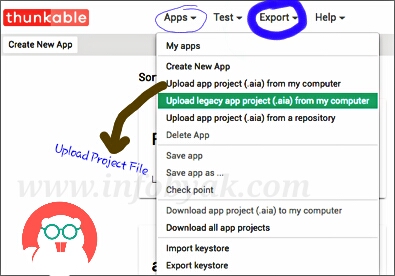
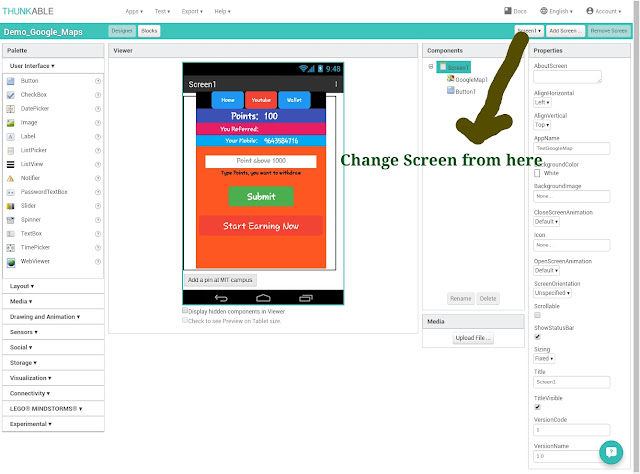


![अपने ब्लॉग को रैंकिंग के बिना ईवेंट ब्लॉगिंग से पैसा कमाएं [100$+]](https://blogger.googleusercontent.com/img/b/R29vZ2xl/AVvXsEhshNOG9vQQ-pZWwQljkeExxoDA8ZYsZGdgb_a30y1l7RTaeIqx17jjvgeunDNbKWyhWPkWQenKHx5_nLyMYL1NsLuQP8UFEKHLLL-zAW-n3KLyeUWdsjuEv5htdgpAxMvl3IA7ICNzaUxW/s72-c/maxresdefault+%25284%2529.jpg)

![How To Get 5000+ Likes On Post In Just Few Minutes [2018]](https://blogger.googleusercontent.com/img/b/R29vZ2xl/AVvXsEi6EwQ5DEOjZV2jnxEszc44gLd6UCTdDnNCFhKzJZhel40l1tirtaegJVx3aNh9bLg8BE9j2UESAnZBa4F6mrFuEusfYimGpGv_BjFc1ZULcShw0FjmiNueUB9hr_TGPaLkePFfxXMS65lt/s72-c/facebook-1497424771021.png)
Ye hindi me likha hota to acha hota
ReplyDeleteEk mobile meh daily kitne ads dekh sakthey hey without VPN ? VPN use kiya tha, account disable hogaya tha
ReplyDeletehttps://goodmorningmamu.blogspot.com/
ReplyDelete